In the app, from the Welcome screen, tap I’m a client
Tap Forgot your password?
Enter your email address and tap Submit
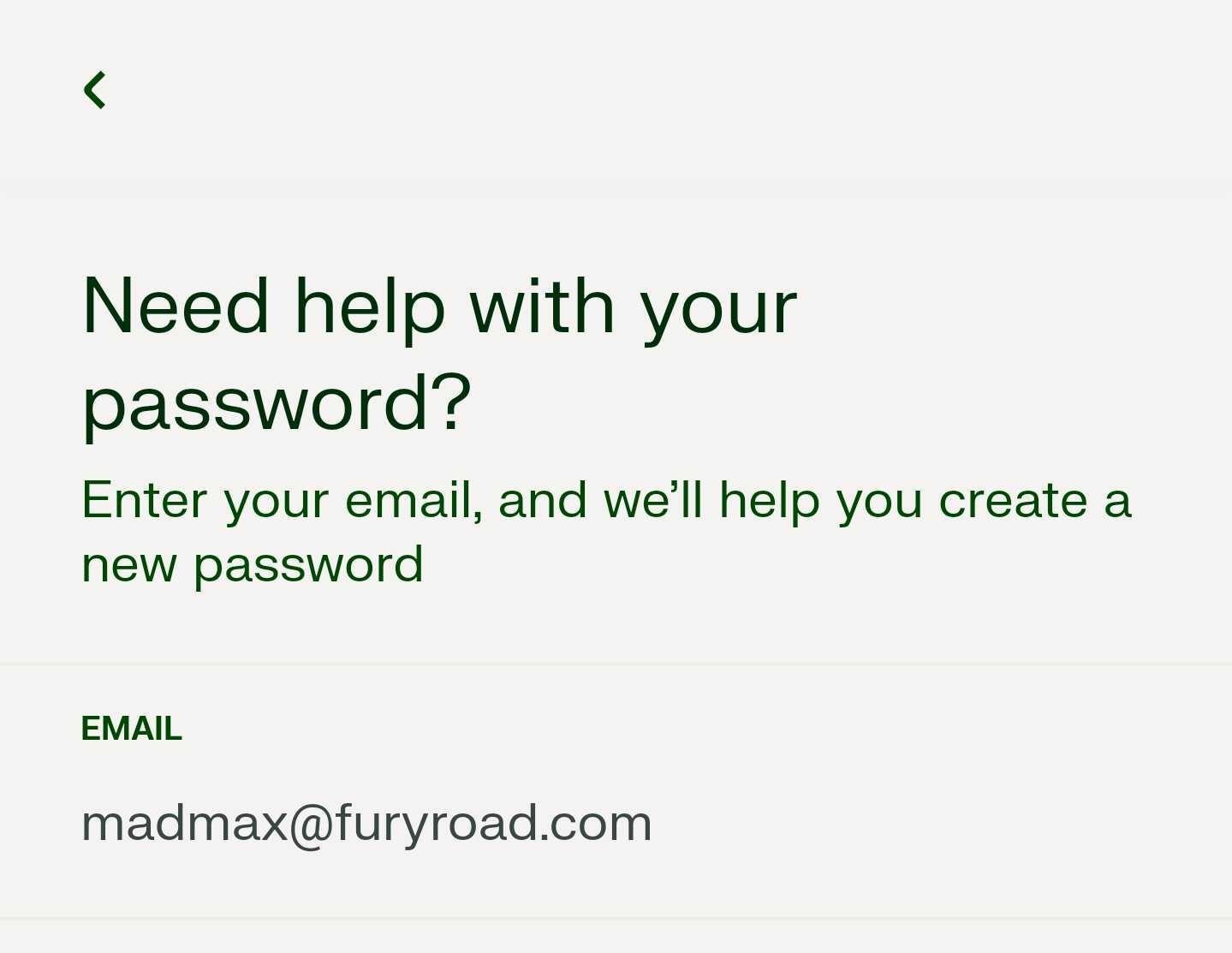
Check your email client for an email titled Reset your password from [email protected]
Back in the app, enter the pin received in the email and tap Submit
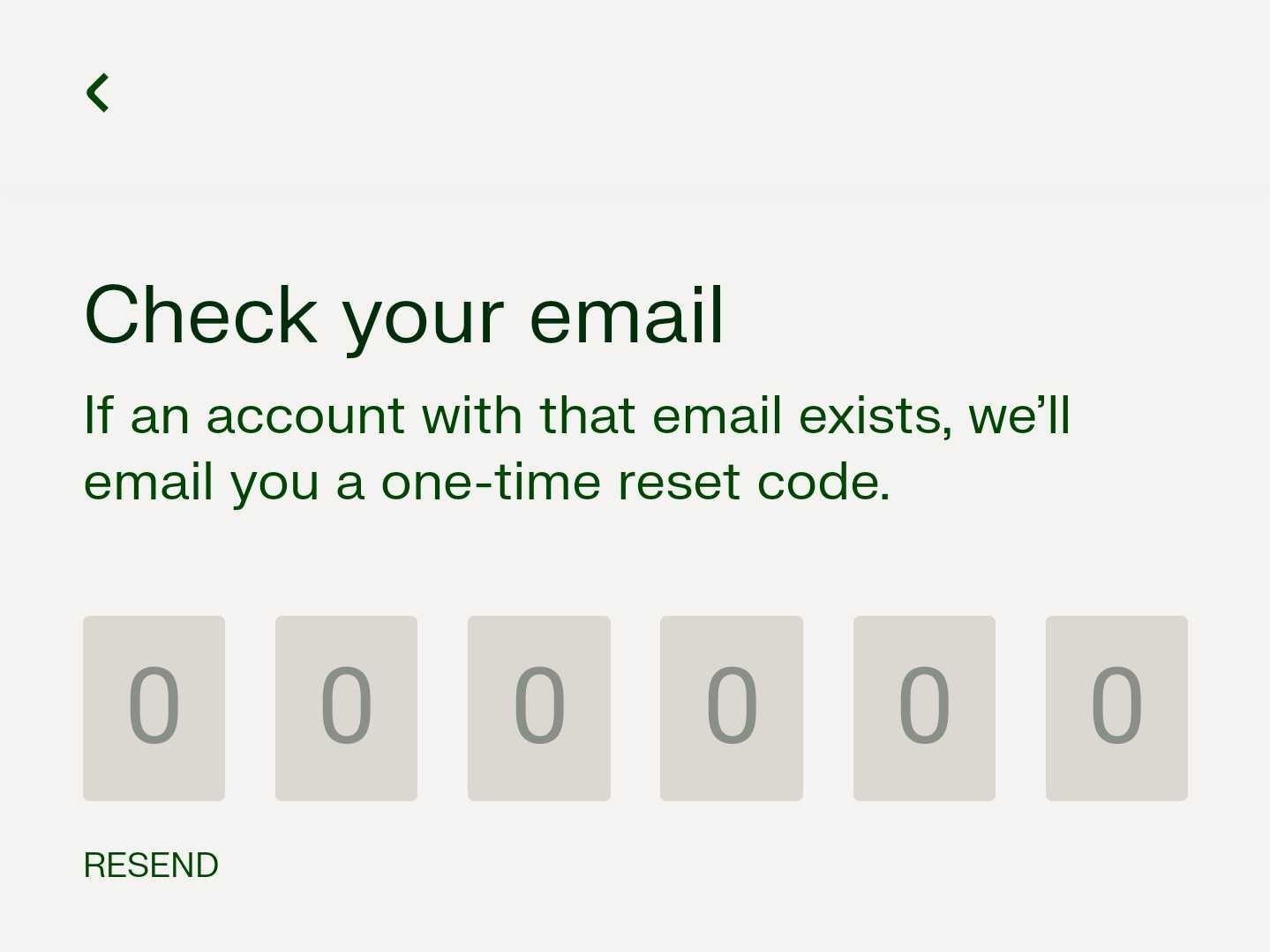
Enter your new password and tap Submit again