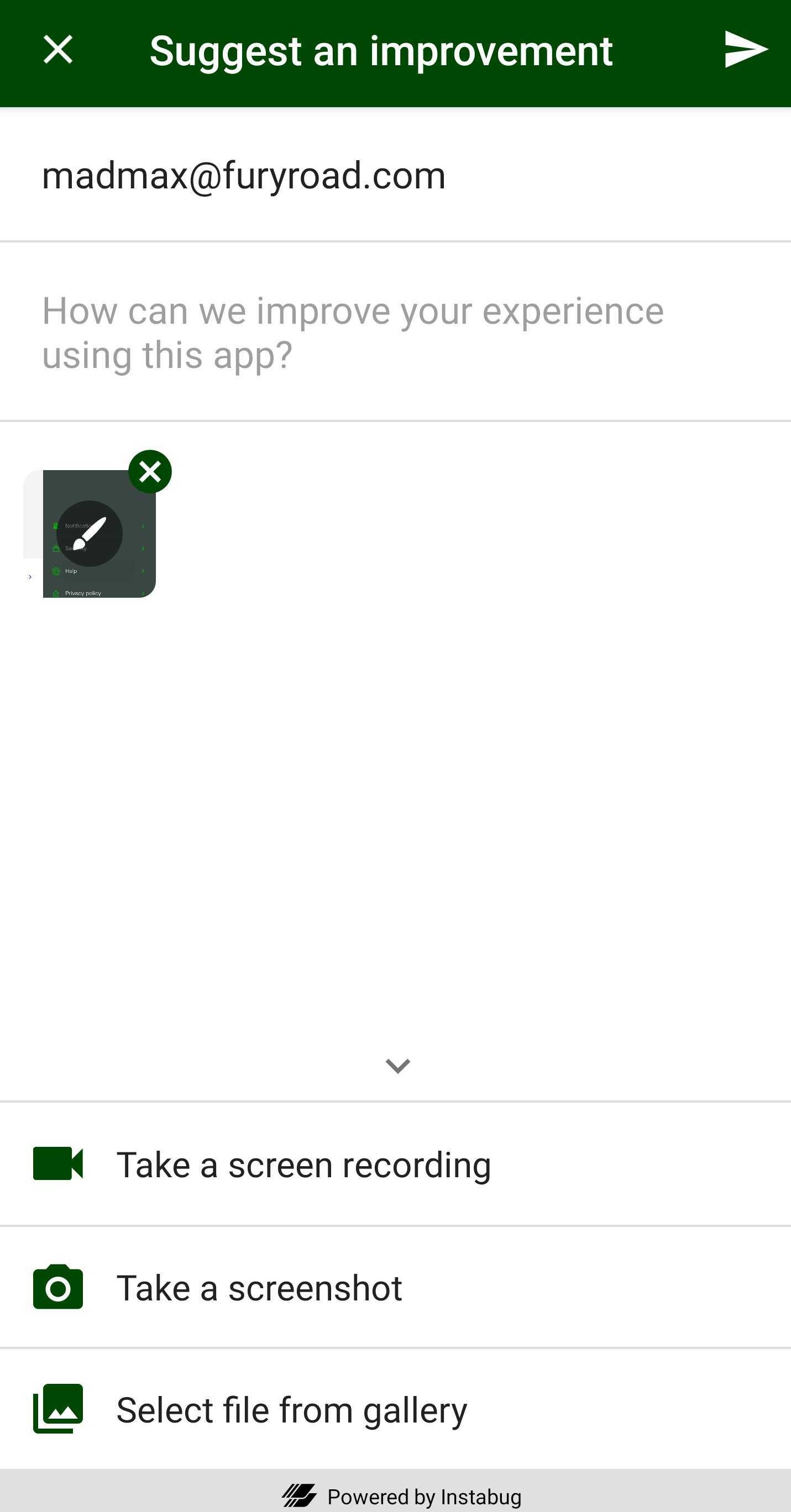Homecoming includes two user-friendly ways to report a bug or leave feedback within the app. You can also always email our client success team any time at [email protected]!
Shake your device
-
From anywhere in the app, shake your phone
-
Once the Help menu appears, tap Report a bug or Suggest an improvement

-
On the report screen:
- Leave a description of your feedback or bug report
- You can tap the attached screenshot to edit or draw on it, or attach more
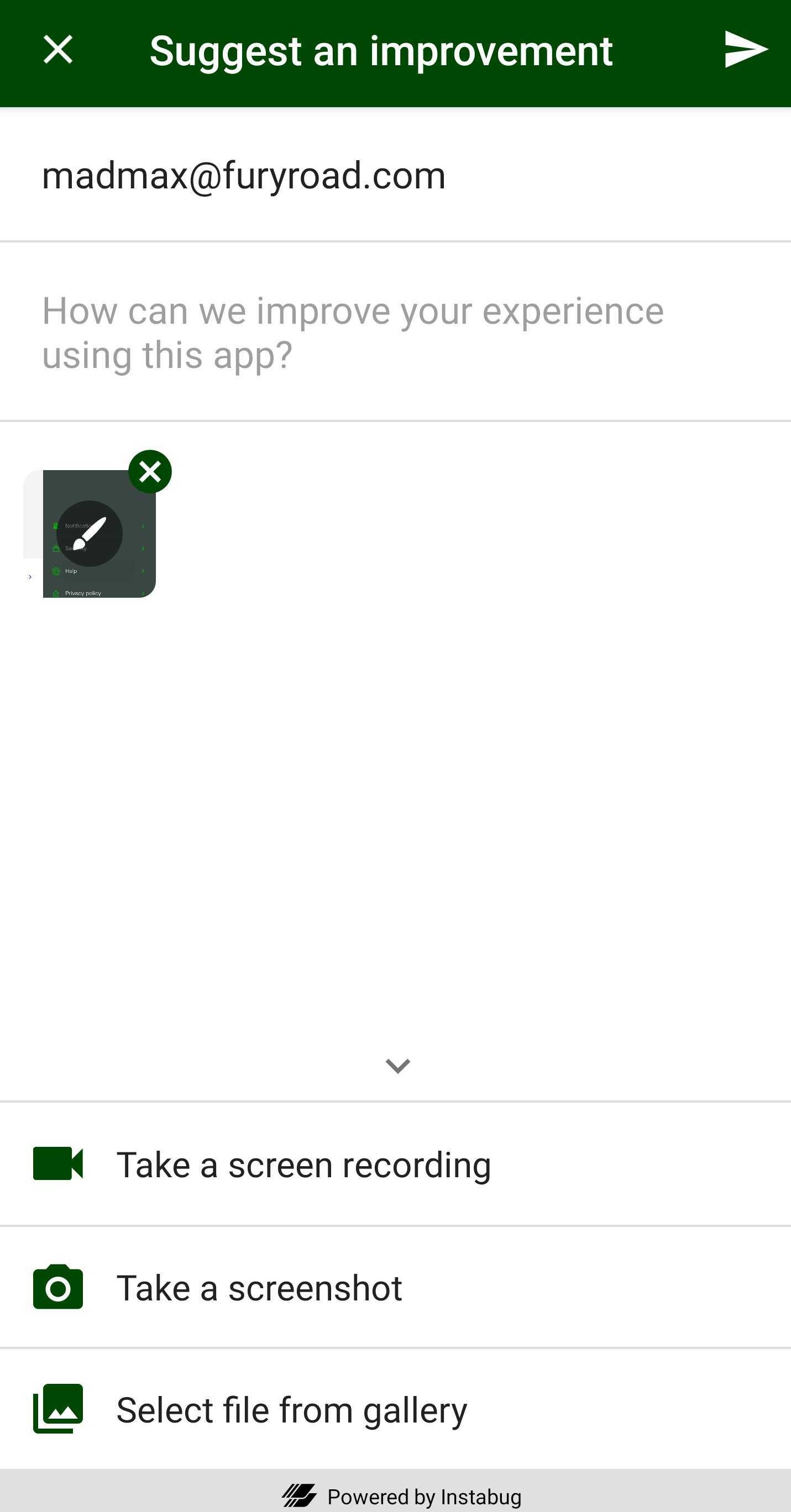
-
When you’re finished detailing your report, tap Send in the top right
From Help screen
-
From the Home screen, tap Help in the bottom bar

-
Select Give feedback, Suggest an improvement, or Report a problem
-
On the report screen:
- Leave a description of your feedback or bug report
- You can tap the attached screenshot to edit or draw on it, or attach more
-
When you’re finished detailing your report, tap Send in the top right
<aside>
📒 — A screenshot of the screen you’re on will automatically be attached to any report.
— You’ll be able to edit and draw on screenshots by tapping them once attached.
— You can add more screenshots or a screen recording to your report.
</aside>
Email us
We’ll be keeping an eye out for all incoming reports and improvements at [email protected]!